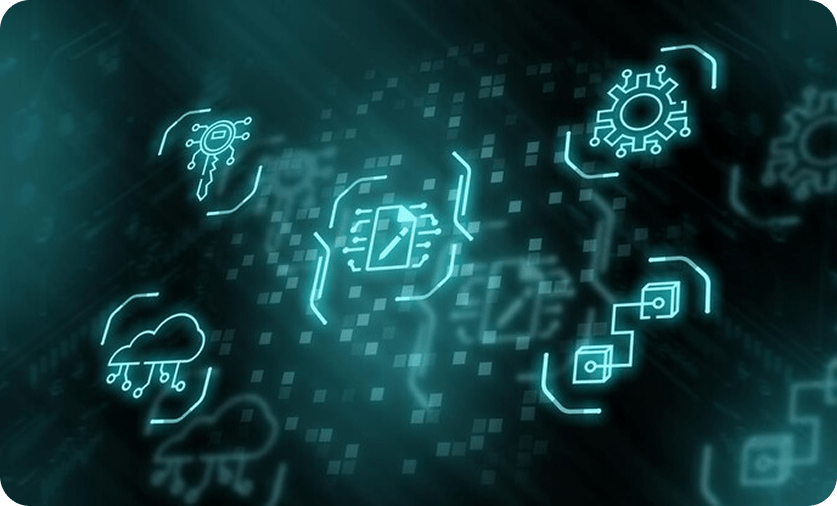Cloud Connect
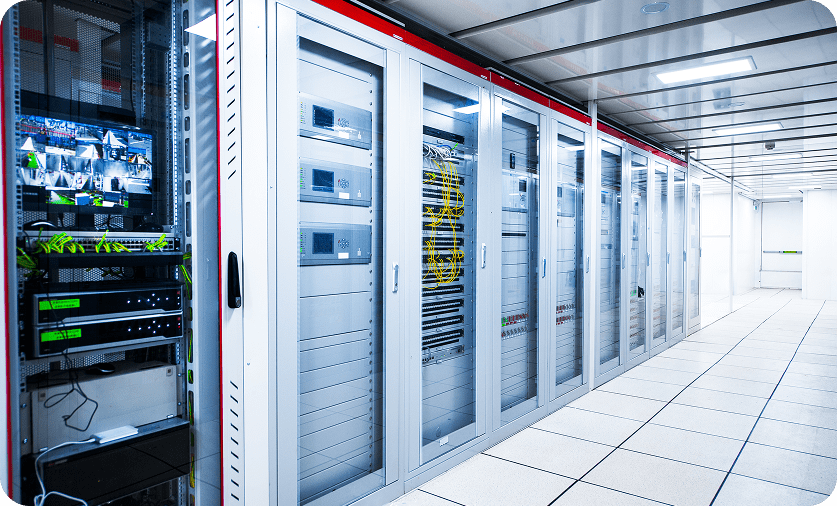
Cloud Connect: Tailored Connectivity Solutions
E-CAPS provides a comprehensive suite of cloud connectivity solutions tailored to meet diverse business needs. Our offerings include Private Cloud, Public Cloud, and Hybrid Cloud solutions, along with Custom-Made Solutions to cater to specific requirements.
For public peering, if you do not possess a public IPv4 CIDR, you can rent one from us to facilitate smooth and efficient network connectivity.
Supported Cloud Providers:
Amazon Web Services (AWS)
Establish a direct connection to AWS with an AWS Hosted Connection. Customers can acquire a Hosted Connection from AWS and set up a Virtual Interface (VIF) through the AWS portal. Each Hosted Connection allows for the configuration of one Private, Public, or Transit Virtual Interface, depending on the customer's requirements.
If redundancy is requested, customers should purchase two AWS Hosted Connections from Amazon, based on their AWS Account ID, to ensure failover capability. The AWS Account ID is required to associate the Hosted Connection with a port in the AWS portal. After this association is made, the end customer must confirm the setup in the AWS portal to activate the service.
Microsoft Azure
Establish a private connection with Microsoft Azure ExpressRoute, a redundant service. Customers must purchase an ExpressRoute connection from Microsoft and receive an Azure service key to activate the Cloud Connection (EVC) to Azure. Each ExpressRoute connection consists of two diverse connections (EVCs) over different interconnects to Azure.
Google Cloud
Customers need to create at least two VLAN attachments within their Google Cloud service, connecting to two diverse Google Peering routers in the same metro area. A pairing key from Google is required for E-CAPS to activate the Cloud Connection (EVC) to Google. At least two Cloud Connections (EVCs) to these Google Peering routers are needed.
IBM Cloud
Customers can connect directly to IBM Cloud and receive an authorization key for the connection. This key is needed by E-CAPS to activate the Cloud Connection (EVC) when provisioned over a shared NNI port towards IBM Cloud. Two Cloud Connections (EVCs) from E-CAPS to two diverse interconnects with IBM Cloud are required, either terminated on the same customer port or on two separate ports.
Oracle Cloud
Connectivity to Oracle Cloud is also supported, ensuring a comprehensive range of options for your cloud connectivity needs.
E-CAPS is committed to providing robust and flexible cloud connectivity solutions to meet the diverse requirements of our customers, ensuring seamless and efficient cloud integration.
Our Latest Articles
View Blogs
Network Solution
NEO Cloud is at the forefront of technological innovation, establishing…
Layer 2 Ethernet
NEO Cloud is at the forefront of technological innovation, establishing…
Ipv6 Migration
NEO Cloud is at the forefront of technological innovation, establishing…
Data Resolve Technologies and eCAPS
NEO Cloud is at the forefront of technological innovation, establishing…